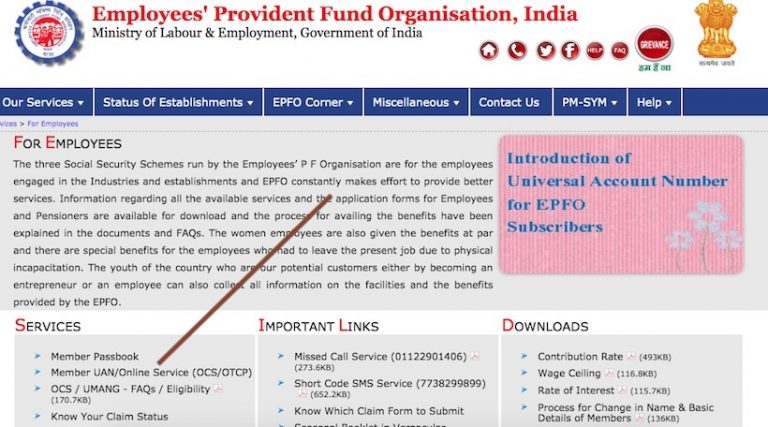Universal Account Number (UAN): Every employee contributing towards Employee Provident Fund is allotted a 12 digit Universal Account Number by the Employee Provident Fund Organization. It remains same throughout the life of the person to whom it is allotted once irrespective of the number of job changes. For every job change, EPFO allots new member identification number which is then linked to the same Universal Account Number. Hence, the name Universal Account Number, because it is universal for n number of organizations, once it is generated.
How to activate Universal Account Number?
- Visit https://epfindia.gov.in/site_en/index.php , go to Our Services option on the dashboard and click For Employees.
- In Service option, click on Member UAN/ Online Services (OCS/OTCP). On clicking on the same, you will be redirected to the Universal Account Number portal.
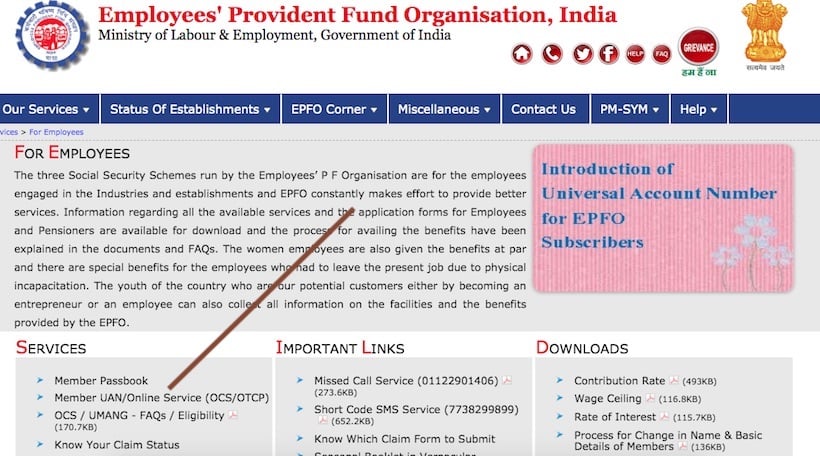
- On the right corner, under important links click on the option to activate Universal Account Number.
- You need to enter the following details to activate your Universal Account Number:
- Universal Account Number, Member ID, Aadhar number, PAN, Name, Date of Birth, Mobile No., Email id.
- Enter the captcha characters.
- Click on Get Authorization Pin. Pin will be received in the form of OTP (One Time Password) on registered mobile number.
- Click on ‘I Agree’ under the disclaimer checkbox and enter the OTP (One Time Password) received on the mobile number and click on ‘Validate OTP’ and then further click on ‘Activate Universal Account Number’.
- On activation of the Universal Account Number, you will receive password on your registered mobile number to access the account.
From above process, we saw that Universal Account Number is mandatory to activate the UAN login. But how do we get the UAN?
You can get the UAN from the employer allotted by the EPFO.
In case you are unable to get UAN from employer, Universal Account Number can be obtained from UAN portal.
Visit https://unified portal-mem.epf india.gov.in/ member interface/ and on right corner under important links click on ‘Know your Universal Account Number status. Enter the state and EPFO office from the dropdown menu. Enter other details like member ID/ PF number as appearing in the salary slip. Click on ‘Get Authorization PIN’. You will receive PIN on the registered mobile number. Enter the PIN and click on ‘Validate OTP and get UAN’ button. UAN will be sent on your registered mobile number.
Now, after registering for Universal Account Number, let us ensure we avail all the benefits which come along with the Universal Account No.
Benefits of UAN:
- On the successful generation of UAN, we become capable of handling our PF Account online. We can see the funds credited, the interest credited at any time and any place using our login credentials.
- We can also place an application for withdrawal of our PF Amount using the UAN.
- UAN also helps us to link between two accounts in case we face a job switch.
- We can transfer funds from our old account to our new account using Universal Account Number.
- The Universal Account Number is independent of the employers. Now, the employees don’t need to run behind their employers for signatures on their PF withdrawal forms. They can easily transfer their old funds to their new account using UAN portal.
- Employees can keep a track whether their monthly PF deduction has been properly deposited or not.
Recommended