How to change mobile number in Bank of India, check out latest step by step guide for boi mobile no update. Bank of India is one of the top customer friendly Public sector bank in India. So Now you may get answer for How can I update a mobile number with my BOI account number? from below
How to Change Mobile Number in Bank of India
BOI is a Public Sector Bank and as it’s the procedure with other Public sector banks you may have to visit the home branch, fill-up a form to Change your BOI phone number and get it done across the counter. If you have boi net banking facility you can go to the option available to Change phone number However, one needs to Change the mobile number or change it in case the number is not current. Here is procedure how you can do that.
Fill mobile number change form & Submit
You can visit your BOI branch and submit your mobile number change form, Fill the form and submit it along with photo copy of passbook and Aadhaar card and writing a letter or ready made available application form at the branch along with your proof of identity. this is for first time update of mobile number. You will get confirmation sms on your mobile number.
If you had already Changeed your mobile number and availed net banking facility you can change it through BOI net banking itself without visiting branch..( if you changed your number for own reasons) only one condition is that you account should have full kyc at branch while opening of account and six months old one.
BOI mobile no update form
currently bank of india not provide any form for mobile no update or chabge at its official website, so For Change your mobile number, you need to visit your bank branch and write a application with new number, aadhar card, pass book photocopy and your photo and summit it to branch.
Before summiting confirm your number again. After summiting you get a message on your number. Congrats, your number will be updated.
May this article is helpful.
There are two methods to change/update mobile number
At Branch: Submit a formal application in the name of branch manager in Boi’s branch mentioning your account no and mobile number with valid Id proof.
At ATM: Self change with active ATM card
Internet banking: Self change on internet banking plus OTP on existing mobile number.
बैंक ऑफ इंडिया अकाउंट मे मोबाइल नंबर रजिस्टर ओर बदलने के तरीके..
Method 1: Update/Change Mobile number via Bank of India Internet Banking
Step 1: User may Log on to the www.bankofindia.co.in, the official web address of the Bank of India.
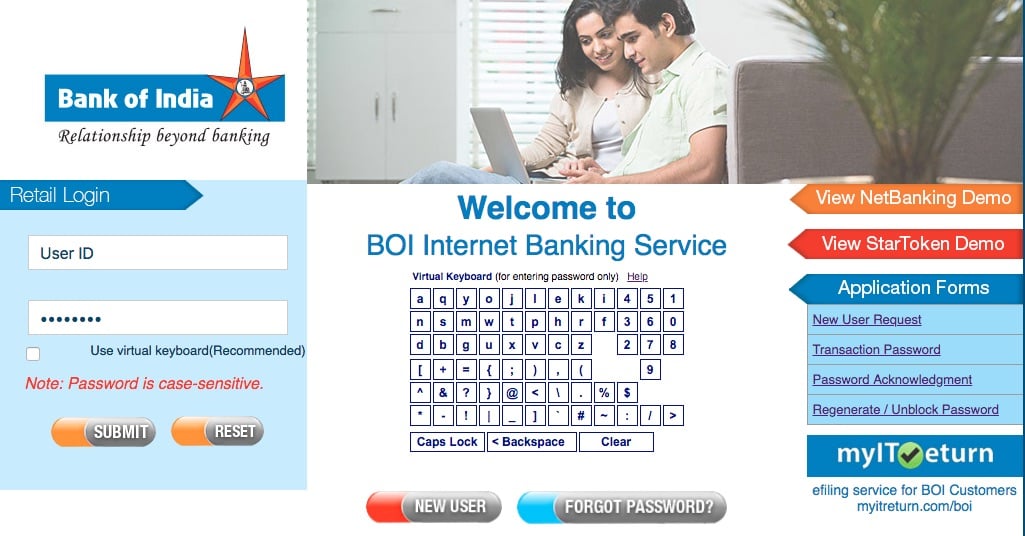
Step 2: The customer can click on the “Options‘ link displayed on the page top menu.
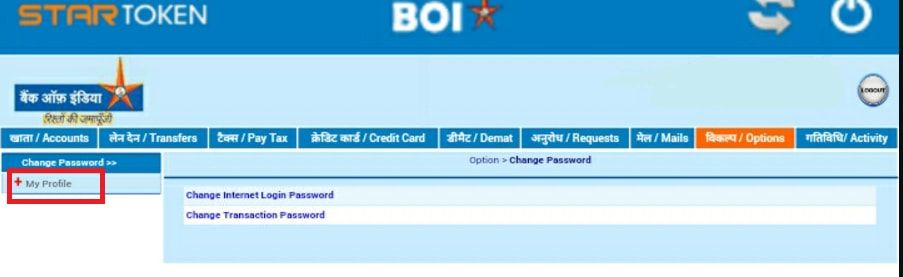
Step 3: From sidebar as shown in Image, click on ‘Profile‘ link to proceed further.
Step 4: Next Go to the option of ‘Update Mobile Number‘ option and set your desire mobile number. The Changeed number should receive an OTP and once you enter the same, your number will be changed.
Simply click the update option and you are done. You should receive an OTP on your old number and once you enter, your new number is updated.
Method 2: Update Mobile number by visiting nearby BOI ATM
If you have active Bank of India ATM card, visit nearby atm and follow Insert ATM<Select Language<other requests<Mobile Update.
Important Note: However, if you do not have the existing number then you must visit the nearest branch of Bank of India. You need to submit an application for the change of number and you are done.
all boi customers can also use mobile Banking to Update the mobile number. Many people confuse the Internet banking and the mobile banking for Bank of India. It is to be understood that both are same and same credentials are used.
Changeing and changing the number with BOI is very easy and if you follow these above steps then you can do that in few minutes.
Recommended
