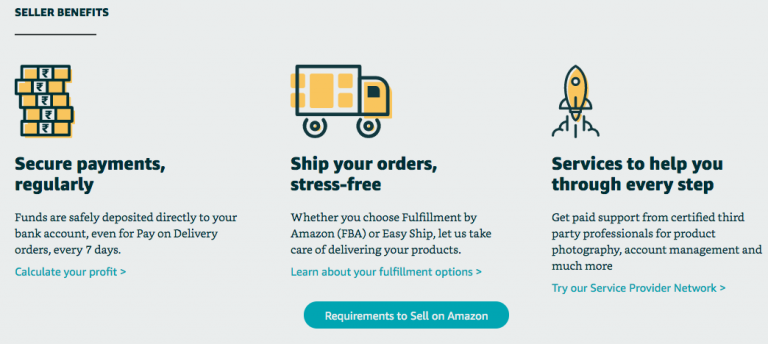Register with Amazon as seller. Procedure for sell on amazon in India. Now a days you can hardly find a man using no smartphone in urban and semi urban areas. With day to day sophistication of mobile technologies smart phone seems to have become a necessity among the public. There has been lot of change in the internet technologies over the time. Now internet is available to most of the people unlike in 90s. check more details for Register with Amazon as seller
E-commerce revolution is flooding the nook and corner of the country with a vast range of products sold by a huge number of sellers. Shopping online has shrunk the distance in the market place around the globe. Amazon, flip kart and snap deal are changing the fate of many sellers who are placing their products for sale on these e-commerce sites. But there are many sellers having potential market for their products and no idea of selling online with these sites. Let’s learn how to do this.
Checklist to get started
- Active Mobile Number
- GST Number*
- Pan Details
- Active Bank Account
- Email ID
And that’s it! Complete this checklist to start your registration
GST is the Goods & Service tax imposed on the supply of goods and services. It is an indirect tax that replaces several others in India like excise duty, VAT, services tax, etc. to make taxation easier for people.
Did You Know?
Not all products need GST to be sold on Amazon.in. There are certain products like books, certain handicrafts, some edible goods, etc. that are exempted from GST.
How to obtain your GST Number?
- If you do not have a GST No., go to and follow the three-step process to register your business for GST.
- Generate your GST application
- Fill the GST application form
- Post the application
- Get the detailed GST Registration process
Fee for Selling on Amazon
There are different types of fees associated with selling on Amazon.in
Selling On Amazon Fee = Referral Fee + Closing Fee + Shipping Fee + FBA Specific Fee
Referral Fee: Fee charged by Amazon.in as a percentage of the sales made by selling any product. It varies for different categories.
Closing Fee: Fee charged in addition to Referral Fee, based on your product price.
Shipping Fee: Fee incurred for delivering your order through any channel.
FBA Specific Fee: FBA fee to pick, pack & store your orders.
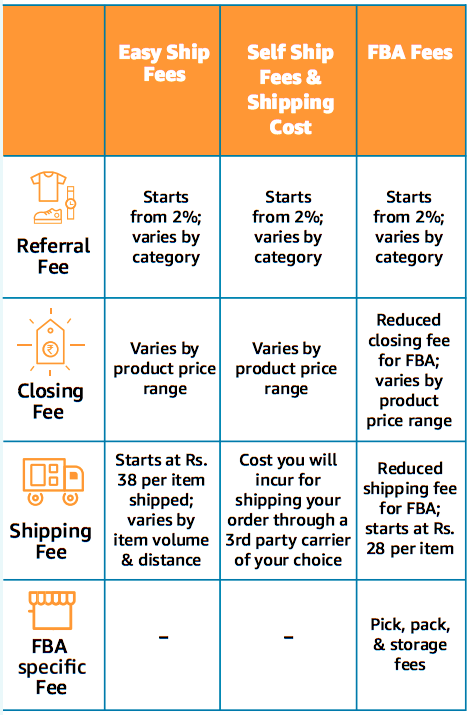
Register with Amazon as seller

1. Sell Amazon:
This program is brought by Amazon the worlds one of the largest market places and India’s biggest online shopping site followed by its rivals flip kart and snap deal. This facility enables the sellers to list and sell their products on amazon across the globe.
2. Why “Sell Amazon” :
India is a great market for the entrepreneurs. With the large number of people it gives an immense opportunity to market your products. Apart from selling offline if one can able to deliver their products across the country then there would be definitely a tremendous growth in your business. It’s very easy to sell your products online using Amazon.
3. How does this work?
- First of all you have to register with Amazon as a seller.
- Then list your products in Amazon.
- Then the listed products will be seen by the customers who are situated in many parts of the country.
- If customer makes an order then the same will be sent to you by Amazon.
- Next you have to make the products ready for shipment.
- You can even avail the shipment services provided by Amazon so that you do not need to worry about the hassle in delivering the products o the customer.
- Amazon will make you the payment for the order after charging their fee.
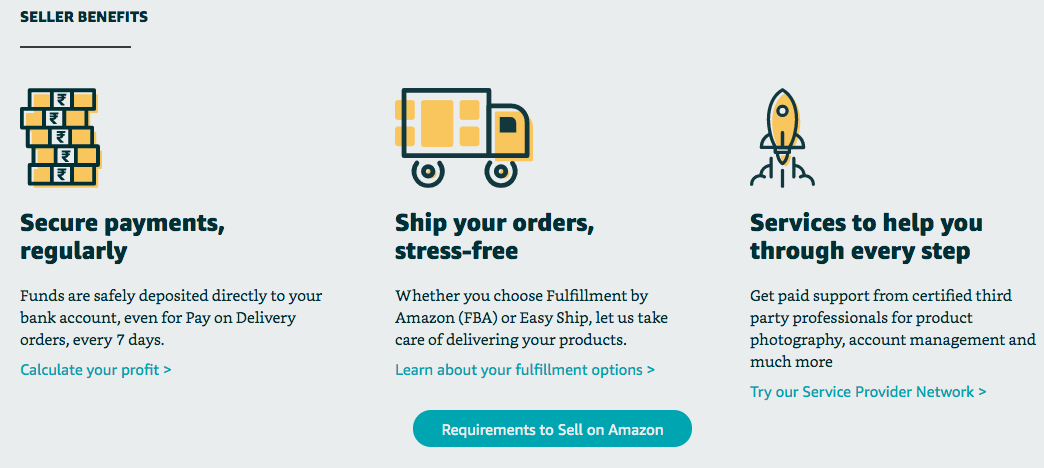
4. Things required to register:
- Contact details
- Details of your company or firm
- Basic information of your business
- GST registration details if your products are taxable
- Bank account details
5. How to register :
a. In Amazon India website you can find the opting register as seller. You have to click on that, then it will take you to a window which looks like as the following

b. There you need to login using your mail id and password if you already have an account with Amazon (the one which you use for buying the products from Amazon). If you don’t have an account then you need to create a new account using your mail id or phone no.
c. Then you will be taken to a window where you need to enter the display name of your business in Amazon’s site and the category of your products. And click on save& continue. (As shown below)
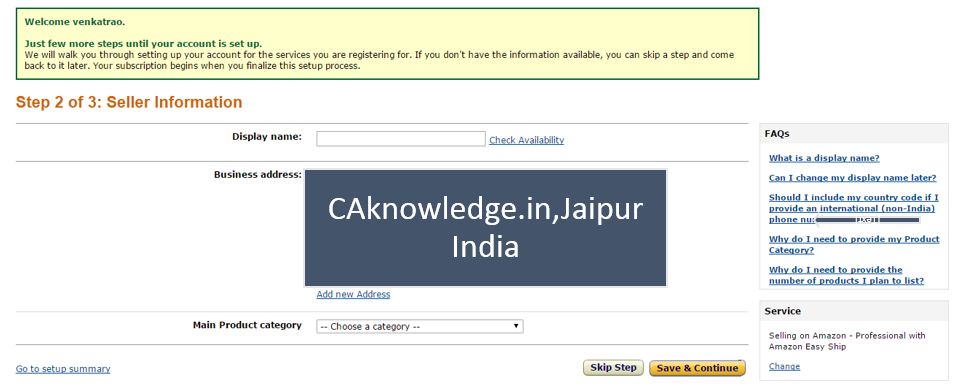
Next you will be taken to a window for identity verification, where you have to verify your account by using the registered mobile number.
After successful verification of your account you can see the following screen “Get started”
After completing these 3 you will be taken to Seller central platform where you can start listing your products and the details like price, delivery charges, shipping time etc.
6. Invoicing:
The sales made to the customers using Amazon India will carry an invoice issued by you with the name and sales tax registration details printed on the invoice. So in legal sense the sales are made by the sellers registered with Amazon and not by Amazon.
What to do After Making Your Sale?
- Congratulations! You made your first sale
- The first thing you might expect is your payment. Your first Amazon.in payment! So exciting, right?
Getting your payment
- Payment generated through Automated Clearing House (ACH) or electronic transfer
- Payment is received within 5-7 business days.
- Get payment reports & summary on the Seller Central.
Frequently Asked Questions
How do I manage orders?
Go to ‘Manage Order’ on the Seller Central page. Track all your shipments status, shipping service, payment mode here & keep yourself updated to avoid any mismanagement.
How do I manage returns?
To manage returns, go to ‘Return Reports’ under the Reports section. Track your return shipments and refunds. Or you can join FBA for a hassle-free experience.
How to register as an Amazon.in seller?
If you already have an Amazon.in customer account, you can sign in with this Email Id / Phone No. and enter your customer account password to begin selling with the same account
How do I make sure my customers don’t buy a fake or counterfeit product?
Amazon.in has initiated a Transparency Program to identify fake products. All you need to do is register in the program and get Transparency codes for your products.
What is the Buy Box?
Buy Box is the box on the right side of an Amazon.in product, from where a customer can buy or add it to their cart. Since there can be multiple sellers selling the same product category, the Buy Box goes to one seller only, for which they need to compete on certain parameters and win.
Recommended Articles