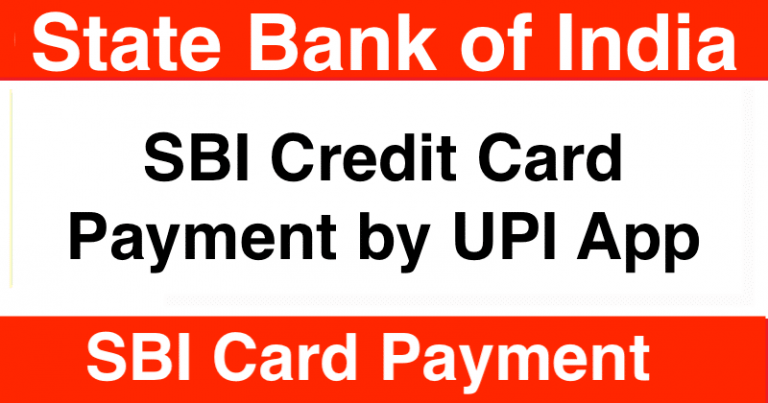SBI Credit Card Payment by UPI App (BHIM SBI Pay). UPI is a payment system that allows money transfer between any two accounts by using a smartphone. “SBI Pay” (UPI App of SBI) is a payment solution that allows account holders of Banks participating in UPI to send and receive money from their smart phones with a virtual payment address which is the identifier. No additional details are required to be used other than the Virtual payment address.
How to Register on BHIM SBI Pay
- Step 1 : Download BHIM SBI Pay from Google Play store
- Step 2 : Install BHIM SBI Pay on your Android phone
- Step 3 : Set BHIM SBI Pay login account & register with your mobile number (linked to your bank account)
- Step 4 : Create VPA (Virtual Payment Address) of your choice using SBI handle: Ex: customer name@sbiLink your bank account
- Step 5 : Set your UPI Pin
- Step 6 : Transact using BHIM SBI Pay by sharing only your Virtual Address.
How to pay SBI CARD bill:
- Click on Pay by VPA (Virtual Payment Address). It should be Sbicard.16 digits of your credit card no@SBI for e.g. Sbicard.4726420123456789@SBI
- Insert amount which you wish to pay to SBICARD and click on Go
- Please verify bank account MPIN and click on Submit
Note: Payment will be credited on customer’s card Instantly and an SMS will be sent with his available credit limit.
Video Guide on SBI Credit Card Payment by UPI
FAQ’s on SBI Credit Card Payment by UPI
Q1. What is SBI Pay
“SBI Pay” (UPI App of SBI) is a payment solution that allows account holders of Banks participating in UPI to send and receive money from their smart phones with a virtual payment address which is the identifier. No additional details are required to be used other than the Virtual payment address
Q2. What is a Virtual Payment Address (VPA)?
“Virtual Payment Address” is a virtual id that takes a form of uniqueid@sbi wherein “uniqueid” is a unique name that you can choose for yourself. Our UPI app “SBI Pay” gives customers the option to create any number of virtual addresses so that they can use the virtual address for making and receiving payments and transacting with UPI integrated merchants.
Q3. Does a customer need to register before remitting funds using UPI in SBI Pay?
Yes, a customer need to register with his/her PSP before remitting funds using UPI and link his/her accounts.
Q4. Can a customer make the payment through non SBI account?
Yes, you can make the payment through Non SBI account using BHIM SBI Pay, in this case respective bank needs to be on UPI platform.
Q5. Can a customer make the payment through BHIM SBI Pay 24*7?
No, BHIM SBI Payment processing is not available from 6PM to 11PM every day.
Q6. If transaction got decline, whom I need to contact?
You need to contact your branch.
Q7. Payment was successful but not credited on the card?
Customer need to contact with us (SBI CARD) with payment details
Q8. If customer tried to register on BHIM SBI Pay, but customer is getting the error that mobile number is not registered? What should customer do?
Please visit your branch.
Q9. Can I pay credit card bill through other bank UPI app?
No, it is only available on BHIM SBI APP
Q10. How can customer can track his payment?
Login to BHIM SBI Pay app & navigate to transactions History from Menu.
Q11. What is the BHIM SBI Payment TAT?
BHIM SBI Payment is Instant.
Q12. Is BHIM SBI App will work on all smart phone?
No, BHIM SBI app will work only on Android & IOS smart phones.
Q13. If customer has made the payment on the wrong SBI Credit Card. What should customer do?
Customer need to contact SBI Card to cure the payment on correct card.