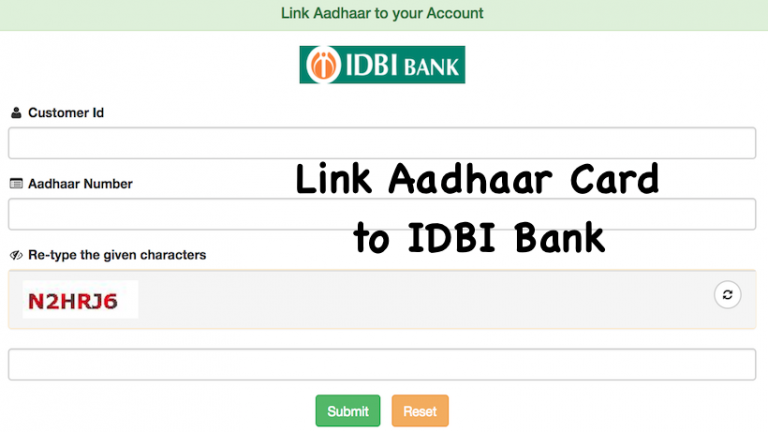IDBI Bank Aadhaar Card Link, Link Aadhaar Card to IDBI Bank via Online, Offline, SMS, Net Banking. How to link Aadhaar Card to IDBI Bank Account: Check Step by Step guide for linking Aadhaar Card to your IDBI Account Number. Check out our exclusive guide for Aadhaar Card Seeding with your IDBI Account Number. The Reserve Bank of India (RBI) has clarified that it is necessary to link the bank account with the Aadhaar. Information on Linking Aadhaar to your Bank account…
What is the last date for Link Aadhaar Card to IDBI Bank
Need to link till December 31
- In June this year, by issuing the notification on behalf of the Central Government it was said that it has become necessary to link the Aadhaar with the IDBI bank account.
- If you have an account in any bank, by 31 December you will need to link your account to the Aadhaar Card. If you do not link the account, then you will get a problem with the transaction. Your account can also be closed.
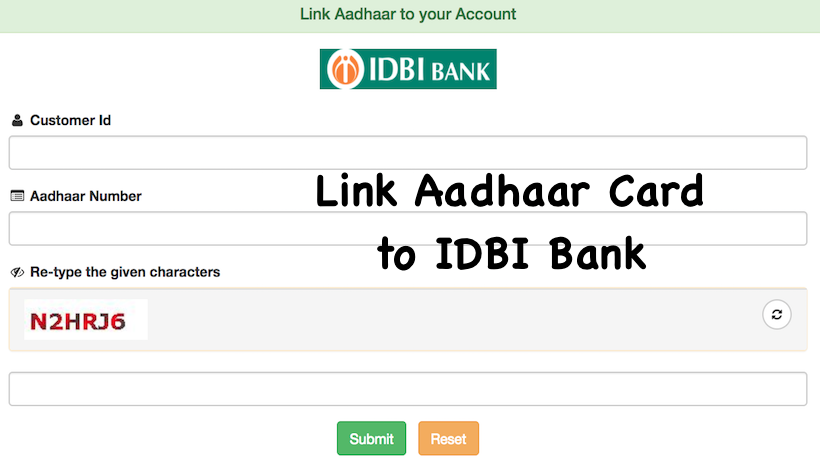
Steps to update Aadhaar in your IDBI Bank Accounts
In terms of amendments made under Prevention of Money Laundering (Maintenance of Records) Second Amendment Rules, 2017, all accounts need to be aadhaar seeded and authenticated with biometric or Yes-No facility
In order to facilitate the customers to seed aadhaar in accounts/authenticate already seeded accounts, our bank has come out with a secure web page through which any customer can do the same sitting at home. Since the seeding/authentication is OTP based, only those customers whose mobile numbers are updated in bank accounts as well as in aadhaar database can use this facility.
CLICK HERE FOR OTP BASED AADHAAR SEEDING
Please Note – Individual and Sole Proprietorship accounts can be linked online. For Partnership & Company accounts submit Aadhaar linking request in the nearest branch.
We suggest the following:
Step1: Please Enter the valid account number and Aadhaar Number and click on the “Continue” button , Then you will get OTP (One Time Password ) to your registered Mobile.
Step2: Enter the OTP & Captcha and click on Validate button , One the OTP is validated your will be redirected to another page which prompt for Aadhaar Number.
Step3: Enter the Aadhaar Number click on “continue” Button, then you will get OTP on registered mobile with UAIDI. Enter the received OTP from UAIDI and validate it by clicking on “Validate ” Button . One it is successful you will be shown your personal details.
CLICK HERE FOR OTP BASED AADHAAR SEEDING
Linking Your Aadhaar Card to Your IDBI Account through the Offline
Before commencing the process of linking your Aadhaar Card to your IDBI bank account, you will require few documents ready with you, including an original copy and photocopy of your Aadhaar Card, your IDBI passbook and the Aadhaar Card linking form that can be downloaded from the IDBI website or you may get that form form IDBI Branch.
In next step you will require to fill information required in the form by entering the name and address of your branch, your IDBI account number, your name and address as printed on the Aadhaar Card, and your Aadhaar Number or aadhar UID number. Now Attach A photocopy of your Aadhaar Card with the form. After you have completed entering the necessary details, you will be required to visit to your bank branch to submit the application to a representative or official of the bank.
Now bank will verify your details and The bank will accept the original Aadhaar Card along with a photocopy and will then start the verification process, cross-checking the information you have provided with the information on the Aadhaar database. If the details match, the processing of your application will begin, and once that has been completed, you will receive a notification from the bank at your registered mobile number that your Aadhaar Card has been successfully linked to your IDBI account.
Recommended