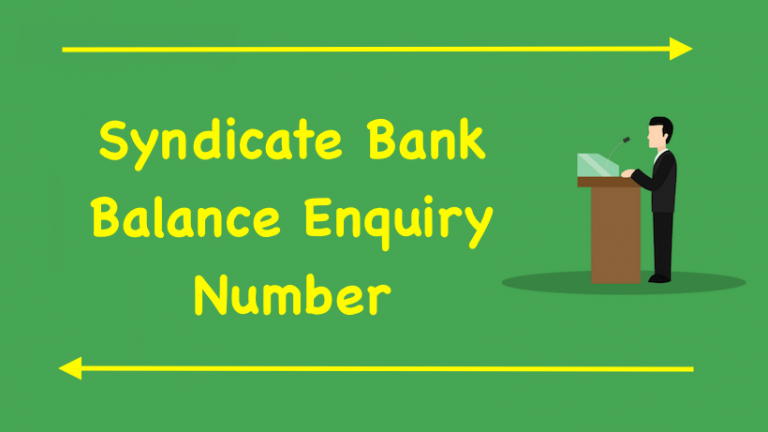Syndicate Bank Balance Enquiry Number 2023: Here is Syndicate Bank missed call balance enquiry number. Actually, You can use below toll-free number to contact Syndicate Bank customer care and also you can know bank balance. Syndicate Bank balance checking number and customer care number is 9210332255 or 09015483483
For Amount enquiry in Syndicate Bank, you can give a missed call on 09015483483 or 9210332255 (syndicate balance enquiry number). Syndicate Bank automatic system will send your bank balance details on your registered mobile number.
Since Syndicate Bank Merged with Canara Bank on 1-04-2020 so if you are unable to check Syndicate Bank account balance by Below numbers then please try by using the following guide –Canara Bank Balance Enquiry Number
Syndicate Bank Balance Enquiry Number
Syndicate Bank balance enquiry number to check bank balance by missed call – 9210332255. Dial Syndicate Bank balance check number and get account balance details through SMS.
Syndicate Bank Balance Enquiry: 09015483483 or 9210332255
Saraswat Bank Mini Statement
| Canara Bank Balance Enquiry through SMS | SMS CANBAL<space>userid<space>MPIN” to 5607060 |
| Canara Bank Balance Enquiry through Net Banking | Visit Here |
| Canara Bank Balance Enquiry through Missed Call | Give miss call on 09015483483 |
| Canara Bank Mini Statement | Miss call on 09015734734 |
| Canara Bank Balance Enquiry through Mobile Banking | CANDI |
| Canara Bank Balance Enquiry through USSD | Enter *99# |
Syndicate Bank Balance Check Missed Call Number
Now you can avail another Value Added Service to know balance in your Current or Savings Bank Account (CASA) through SMS, by just giving a missed call.
- Please get yourself registered for Missed Call Banking facility by sending following SMS to 9210332255 from your Mobile Number registered with Syndicate Bank for your Current or Savings Bank Account (CASA).
The Missed Call facility is available only for Savings and Current Accounts. Enquiries for other types of accounts such as Credit Card(CC), Over Draft(OD) and loan are not available.
SREG <Customer-ID>
(If you have not registered your mobile no. for your CASA Account, Please submit your request at Home Branch where you are maintaining your account)
- You will get a confirmation message for the above step.
- In the Bank’s System, the latest CASA Account Number will be registered as the Default Account Number for Missed Call Banking.
- Once confirmation is received, you can give a call to 9210332255.
- The call made will get automatically cut after one or two rings.
- You will then receive an SMS mentioning the outstanding balance for the Default Account Number.
- If you want to change the Default Account Number, you can send SMS to 9210332255 in the format given below –
SACC <Customer-ID> <Account-No>
In short for Missed Call Registration or for changing Default Account SMS may be sent to 9210332255. However, after registration, for knowing balance, missed call may be sent to 9210332255
In case of any query, please contact your Home Branch for further assistance.
Balance Enquiry by Syndicate Bank *99# Facility
Syndicate Bank is live on the Fund Transfer facility using (1) Mobile Number and Mobile Money Identifier (MMID) and Fund Transfer facility using (2) Account Number and IFSC and (3) Aadhaar number on the *99# platform of Mobile Banking . It is an interactive menu service where a Customer can do financial/non-financial transactions by dialing *99# from the registered mobile number
Syndicate Bank is the FIRST BANK to go live on the Fund Transfer facility using Aadhaar (P2U) of *99# platform of Mobile Banking.
The bank is live on following services of *99# platform:
- Account Balance – Dial *99*55*1#
- Mini Statement – Dial *99*55*2#
- Fund transfer Using Mobile number and MMID – Dial *99*55*3#
- Fund transfer Using Account number and IFSC- Dial *99*55*4#
- Fund transfer Using Aadhaar number – Dial *99*55*5#
- Know MMID – Dial *99*55*6#
- MPIN-Dial *99*55*7#
Syndicate Bank Mobile Banking?
- Customer submits Mobile Banking application form to the Branch or Customer can register through ATM.
- Branch registers the customer for Mobile Banking facility.
- Request from branch is processed and MPIN is generated online and send to the customer via SMS to the registered Mobile Number.
- Customer gets a confirmatory SMS from Bank’s Mobile Banking Vendor (M/s Paymate), containing Activation Code and URL to download the Mobile Banking App for Java enabled feature phones. Customers with Smartphone can download the SyndMobile application from respective app stores.
- If customer has not received Activation Code, they can send the word CODE to 9870900876. She will receive an SMS containing Activation Code. Note: Customer should not be registered for Full Do Not Disturb (F-DND) facility. If so, they will not receive SMS of Activation Code. In such case, they should modify the DND to receive SMSs related to Banking industry.
- Go to PlayStore and download “syndmobile” app
- After making sure that Internet connectivity is proper on the handset and customer opens the Mobile Banking app i.e. SyndMobile. After necessary initialization, app prompts to enter registered mobile number and Activation Code.
- After successful validation of Activation Code, app prompts to enter Current MPIN (for first-time users, it is the MPIN received via SMS), set his own MPIN and confirm the same. Customer has to remember the new MPIN.
- After successful change of MPIN, app prompts to set the Login Password. Customer has to remember the Login Password. This completes the installation of the application
Syndicate Bank Toll Free Number for General Enquiries
For queries related to Loans, Deposits, Service charges, Rate of interest on Deposit/Loans & information related to ATMs
- Customer Care Helpline: 1800 3011 3333
In case of loss / theft / surrender / change of mobile number, you are advised to immediately contact your home branch for deletion / change of mobile number.
Requirements to Use Syndicate Bank Balance Enquiry Facility
- To use this free facility, your mobile number should have been registered for mobile banking services with Syndicate Bank (Syndicate Bank)
- If your number is already registered with your bank, you can directly call the above listed number’s .
- If your mobile number is not registered, you will get an SMS as “Your mobile number is not registered for this service”, then please follow registration procedure or Visit o Syndicate Bank Branch and Register your Mobile number with your Syndicate Bank Account.
- If you have multiple savings accounts with the same bank, the default account will be the latest opened account and you will be able to check only default account balance…
- Some banks limit the no of times that you can avail this facility in a day. For example – Bank of Baroda customers can avail this facility maximum “5 times in a day”. Bank of India Customers can avail this facility maximum “2 times in a day”
- This service is available on domestic mobile numbers only
Recommended
- SBI Balance Enquiry Number
- ICICI Balance Enquiry Number
- HDFC Balance Enquiry Number
- Karnataka Bank Balance Enquiry Number
- Axis Bank Balance Enquiry Number
- Federal Bank Balance Enquiry Number
- Union Bank Balance Enquiry Number
- Canara Bank Balance Enquiry Number
- Dena Bank Balance Enquiry Number
- Bank Holidays in India